Category: Honeywell
Honeywell Resideo Total Connect 2.0 New Look & Feel
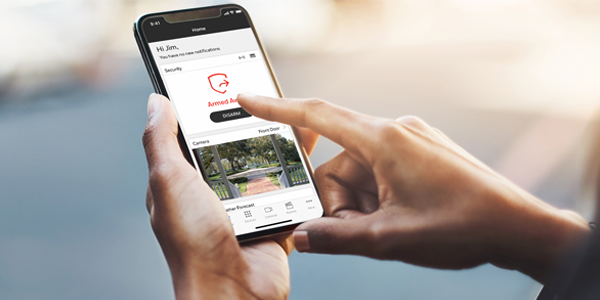
Total Connect User Interface Update
Early next week, Resideo Total Connect 2.0 will have a fresh updated look. You will have the same great Total Connect functionality with a sleeker and more intuitive design. Whether they are using iOS, Android or the website, users will be excited to see the improvements.
This is not a total redesign of the app so we expect end users to seamlessly transition. Users can still expect the same red TC app icon, the name remains Total Connect 2.0, and the overall layout, functionality and design of app largely remains unchanged. All a user will need to do is update their app to the latest version. There is no other action needed.
Updates include:
- New clean color scheme
- Updated automation devices page, with new icons and clear action buttons making the user experience easier
- Smart Scenes has a new setup workflow, simplifying the process for end users with quick setup in just three steps
- Skybell Video Doorbell can now be live streamed with a phone vertically, in addition to landscape
Please update your app to the latest version available
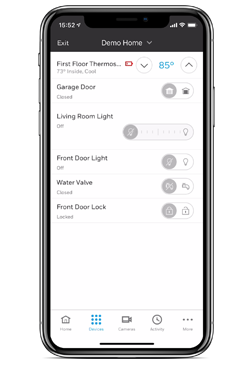
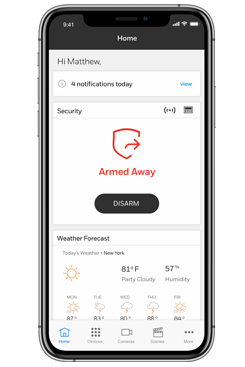
Improvements to SkyBell Video Doorbell Enrollment with Total Connect 2.0
Improvements to SkyBell Video Doorbell Enrollment
To give installers more options while adding a SkyBell® Video Doorbell into Resideo Total Connect 2.0, we have added the ability to  manually enter an IP address during the enrollment process. This feature is available in the latest release of Total Connect 2.0 and can be used by choosing “Advanced” during SkyBell setup.
manually enter an IP address during the enrollment process. This feature is available in the latest release of Total Connect 2.0 and can be used by choosing “Advanced” during SkyBell setup.
This may be needed when a router is blocking the automatic IP address that occurs during a basic SkyBell enrollment. Being able to manually change the IP address can resolve this issue and allow you to complete the enrollment. To learn more about how to complete the Advanced settings, you will need to consult the specifications of the router.
Use SkyBell and Total Connect 2.0 For Best Experience
Enroll your customers SkyBell into the Total Connect 2.0 app from initial setup. If you have a SkyBell customer currently using their SkyBell inside the SkyBell app and not Total Connect 2.0, they can easily begin by visiting the “Cameras” section of Total Connect and hitting the “Add Camera” button. From there, they can follow the “I have an existing account” flow.
Total Connect 2.0 gives your customers a more robust smart home platform, allowing them to control security, smart devices and video all from one app – simplifying their smart home experience.
Motion Sensitivity
Inform your customers to visit their SkyBell settings to adjust motion detection and sensitivity. They can test different settings to see which fits their lifestyle the best. This can be done by your customers inside the Total Connect 2.0 app.
AT&T 3G Sunset: February 2022 Effective June 26, 2019: No New AT&T 3G/4G Activations for Honeywell AlarmNet Accounts
AT&T 3G Sunset: February 2022 Effective June 26, 2019: No New AT&T 3G/4G Activations for Honeywell AlarmNet Accounts
Attention: USA customers
AT&T Sunset
AT&T plans to end service on its 3G wireless networks in February 2022. 3G/4G new activations will no longer be permitted after June 26, 2019. This means you will no longer be able to activate a new 3G/4G communicator for an AlarmNet account. Existing 3G/4G communicators that are currently registered will continue to communicate to the central station.
AlarmNet expects to continue support for communicators that were sold with pre-activated SIMs by AT&T up to 180 days from the date of manufacturing. The manufacturing date is located on the carton and on the radio label. Any existing 3G/4G communicators that are currently registered are expected to communicate and be supported by AlarmNet through February 2022 under Resideo’s agreement with AT&T.
Cancelling a 3G/4G Account on and after June 26, 2019
If you cancel a registered/billable 3G/4G account on or after June 26, 2019, you cannot reactivate the 3G/4G communicator because reactivation will be considered a new activation.
LTE radio portfolio
Honeywell now known as “Resideo” has expanded its communicator portfolio to include LTE radios, which provides a transition to new cellular technology, and offers maximum network longevity.
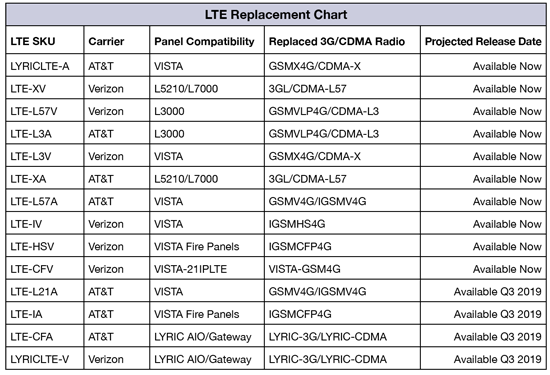
All 3G/4G Devices will need to replace these with an LTE module before February 2022 or your alarm system will no longer communicate to our central stations.
*NEW* AlarmNet Monitoring Packages Effective June 2019
 For over 30 years, AlarmNet has been helping to protect millions of homes and businesses. Now, AlarmNet offers better communication and service options that help you stay better protected. The new monitoring packages now include:
For over 30 years, AlarmNet has been helping to protect millions of homes and businesses. Now, AlarmNet offers better communication and service options that help you stay better protected. The new monitoring packages now include:
- DAILY SUPERVISION– How often AlarmNet monitors communication connectivity for communication failures. Rather than the old standard 30 day supervision.
- ADVANCED PROTECTION LOGIC (APL)– Ensures that an alarm signal will communicate if the panel is tampered with during the entry and communicates
delay times. Customers have kept asking why this is not a standard service and now it is on compatible alarm panels.
The new Smart Security and Smart Home packages now include:
- WEATHER– Provides current, local weather, five-day forecasts, and tornado alerts.
- SENSOR ACTIVITY NOTIFICATIONS– Allows you to Set up and monitor event notifications for sensor activity.
For a Complete list of features for the new Monitoring Plans click here: NEW AlarmNet Monitoring Packages
For a more Detailed Description of these features click here: AlarmNet Feature Descriptions
These new plans will take effect in June 2019 from AlarmNet.
AT&T 3G Sunset: February 2022 Effective June 26, 2019: No New AT&T 3G/4G Activations for Honeywell Accounts

AT&T 3G Sunset: February 2022
Effective June 26, 2019: No New AT&T 3G/4G Activations for Honeywell Accounts
AT&T Sunset
AT&T plans to end service on its 3G wireless networks in February 2022. 3G/4G new activations will no longer be permitted after June 26, 2019. This means you will no longer be able to activate a new 3G/4G communicator for an AlarmNet account. Existing 3G/4G communicators that are currently registered will continue to communicate to the central station.
AlarmNet expects to continue support for communicators that were sold with pre-activated SIMs by AT&T up to 180 days from the date of manufacturing. The manufacturing date is located on the carton and on the radio label. Any existing 3G/4G communicators that are currently registered are expected to communicate and be supported by AlarmNet through February 2022 under Resideo’s agreement with AT&T.
Cancelling a 3G/4G Account on and after June 26, 2019
If you cancel a registered/billable 3G/4G account on or after June 26, 2019, you cannot reactivate the 3G/4G communicator because reactivation will be considered a new activation.
LTE radio portfolio
Resideo has expanded its communicator portfolio to include LTE radios, which provides a transition to new cellular technology, and offers maximum network longevity.
Honeywell Total Connect® Next Generation HD Video Cameras FAQ’s
![]()
1. Does Honeywell Total Connect (TC) Video Services support the IPCAM-WIC1, IPCAM-WIC2 and IPCAM-WOC1 cameras?
Yes.
2. Does the Honeywell Lyric™ App support any of the IPCAM HD Cameras?
The Honeywell Lyric App only supports the IPCAM-WIC1 and IPCAM-WIC2.
3. What storage plans are offered?
All Next Generation video cameras offer a 7-day or 30-day video storage plan.
a. The 7-day storage plan stores up to 350 clips on a rolling basis with first in, first out logic.
b. The 30-day plan stores up to 1,500 clips on a rolling basis with first in, first out logic.
4. Do the legacy IP cameras support a 7-day or 30-day storage plan?
All legacy IP cameras are being transitioned to the 7-day video storage plan (at a later date, the 30-day storage plan may be available). If the installing dealer selects the 30-day video storage plan in AlarmNet 360™ for the legacy IP cameras, the cameras will still only support a 7-day storage plan and the user will be charged for the 30-day video storage plan.
5. Can a new HD camera be added to an existing legacy camera account?
Yes. Creating a separate account location is not required to add a new HD camera to an existing legacy account.
6. Can a new IPCAM HD camera with a 30-day video storage plan be added to an existing legacy account that has a 7-day video storage plan?
Yes. Please note: When an HD camera is installed with a 30-day video storage plan and added to an existing iP camera legacy account, the existing legacy account will only support a 7-day video storage plan and the account will be charged the 30-day video storage plan rate.
7. How many HD Cameras are supported per location?
Up to eight HD cameras are supported per location. An additional six legacy, non-HD cameras can be added for a total of 14 cameras per location on the same Total Connect account.
8. Will the HD Cameras provide an email event notification with an attachment?
No. A link of the event will be included in the email notification. When clicked, the link will take the user to the video event. The user may download and save the video event to a local device.
9. Can I view the IPCAM HD cameras on the Honeywell Total Connect website?
Yes. You can view Video clips, but not live video on the website.
Audio (for the IPCAM-WIC1, IPCAM-WIC2 models only)
1. Do all Honeywell Total Connect (TC) video HD cameras support Audio?
No. Only the indoor HD cameras, IPCAM-WIC1 and IPCAM-WIC2, support audio.
2. Can the user speak through the camera or only listen?
The user can see, hear, and speak via the HD Wi-Fi® indoor video cameras.
3. Can the camera’s audio be turned on and off?
Yes. The audio can be enabled or disabled by switching the camera microphone button on and off via the Honeywell Total Connect 2.0 app.
4. Is there volume control on the speaker?
No. The user can switch the volume on or off with the “camera microphone” located in the camera settings via the Honeywell Total Connect 2.0 app.
5. What is the sound decibel range when adjusting the sensitivity of audio alerts?
The IPCAM-WIC1 and IPCAM-WIC2 cameras can be triggered by audio. When the audio detection levels are set to “High,” the minimum threshold to trigger audio detection is 20 decibels (dB) for IPCAM-WIC1 and 10 dB for IPCAM-WIC2. For reference, 20 dB is about the same volume as leaves rustling. If needed, you can adjust these levels from the Honeywell Total Connect 2.0 app to “Normal” or “Low” range.
Please note: Low sound sensitivity implies it detects only loud sounds like a motorcycle or food processor (80 dB and above). Normal sound sensitivity implies it detects general sounds like a refrigerator, air conditioner, or conversational speech (50 dB and above). High sound sensitivity detects even the quietest sounds like a pin-drop or whispers (10 dB or above).
Network and Connectivity
1. Will the IPCAM-WIC1 and IPCAM-WIC2 work with a dual-band router? What is the wireless frequency used by the cameras?
Yes. All cameras work with any dual-band router. The IPCAM-WIC1 and IPCAM-WOC1 works only on the 2.4 GHz wireless frequency.The IPCAM-WIC2 works on both 2.4 and 5.0 GHz wireless frequencies.
2. Do the cameras plug into the router or connect wirelessly?
The cameras connect wirelessly to the available Wi-Fi® network. They have no Ethernet port.
3. What security/encryption standards do the IPCAM product line follow?
The IPCAM product line use AES 256 bit, end-to-end encryption with an atmel chip in the hardware and secure cloud storage. Every clip is encrypted and can only be viewed by authorized users. The provided 8 GB SD card is also encrypted.
4. Can the IPCAM product line be set up on a local network without Wi-Fi?
The cameras must connect to a broadcasting Wi-Fi network in order to complete the setup process.
5. If the user does not know the Wi-Fi password, can the user enroll the camera with WPS?
No. These new HD cameras do not support WPS enrollment and do not have a WPS button.
6. Are there any routers that Honeywell Total Connect (TC) Video HD Cameras won’t work with?
Honeywell TC Video HD cameras work with most wireless routers. However, some routers might experience compatibility issues that require future camera firmware upgrades.
7. What are the minimum bandwidth requirements?
| Camera Mode | HD (720p) – IPCAM-WIC1 | Full HD (1080p) – IPCAM-WIC2 | Full HD (1080p) – IPCAM-WOC1 |
| Minimum Required Bandwidth | 1.024 Mbps | 2.048 Mbps | 2.048 Mbps |
| Average Normal Visual Activity | 1.333 Mbps | 1.906 Mbps | 1.906 Mbps |
| Maximum High Visual Activity | 2.9 Mbps ~ 3 Mbps | 4.5~5 Mbps | 4.5 Mbps ~ 5 Mbps |
Hardware
1. What is the SD card used for?
If the camera is disconnected from the internet, the encrypted SD card will keep recording video clips. Once the camera reconnects to the internet, the clips will be pushed to the cloud. This operation may take a couple of hours to complete. A user cannot retrieve video clips from the encrypted SD card.
2. What are the maximum infra-red (IR) ranges for night vision?
a. IPCAM-WIC1 is up to 16.5 feet.
b. IPCAM-WIC2 is up to 33 feet.
c. IPCAM-WOC1 is up to 65 feet.
3. Does the IPCAM-WIC1 include a wall mounting bracket?
No. The IPCAM-WIC1 does not come with a flexible mounting kit. It can be attached to a wall with the included screw. The IPCAM-WIC2 has a flexible mount that can attach to a wall or ceiling. Both cameras can be set on a flat surface.
4. How long are the power cords?
IPCAM-WIC1 and IPCAM-WIC2: 6 feet IPCAM-WOC1: Power adapter 7 feet; Extension cable 8 feet
5. Is the USB plug-in a replaceable part of the camera?
No. The USB plug is customized and can’t be purchased as a standalone accessory.
6. Do the cameras support local viewing on LYNX Touch Systems, the Lyric™ Controller, or Tuxedo Touch?
No. The IPCAM HD product line does not support local viewing on LYNX Touch Systems, the Lyric Controller, or Tuxedo Touch.
7. Is a power extension cable available?
Yes. A 9 foot extension cable, the IPCAM-WICEXT is available for the IPCAM-WIC1 and IPCAM-WIC2 and sold as a separate accessory.
For IPCAM-WOC1, the extension cable is included in the box. It adds 8 feet to the supplied power adapter for a total of 15 feet.
8. Are the Power Supply Units for the IPCAM-WIC1 and IPCAM-WIC2 interchangeable?
Yes. The power supply for the IPCAM-WIC1 camera may be used with IPCAM-WIC2 camera and vice versa, but not for the IPCAM-WOC1.
IPCAM-WOC1 FAQs
1. Does the IPCAM-WOC1 support audio?
No. This camera only supports video.
2. What are the multiple cables/connectors use for?
a. Bluetooth antenna b. Not used c. Reset switch d. Power
3. What is the dBi gain of the antenna?
2dBi.
4. Does the IPCAM-WOC1 include a mounting bracket?
Yes. The IPCAM-WOC1 is a standard bullet camera and is designed for quick and flexible wall orceiling mount installation.
5. Does the IPCAM-WOC1 include a stand?
No.
6. Does Honeywell sell an extension cable for IPCAM-WOC1?
The included extension cable adds 8 feet (2.44 meters) to the supplied power adapter for a total of 15 feet (4.5 meters).
7. What is the included pigtail cable used for?
You may use pigtail power cable to extend the power adapter cable with up to 200 feet (61m) of 18AWG (minimum) wire. If the included extension cable is not used, you may cut and splice the power transformer cable.
8. Is the camera weatherproof?
The camera housing is IP66 weatherproof rated. However, the wires are not weatherproof, so we recommend using a standard weatherproof electrical box for clean hardwired installation.
9. Does Honeywell sell a weatherproof electrical box for IPCAM-WOC1?
No. You can use any standard weatherproof electrical box.
10. What is the Wi-Fi® (or wireless) range of the IPCAM-WOC1 camera?
The wireless range is typically about 100 feet depending on the building’s construction materials and the location of the wireless router. The closer the camera is located to the router, and the fewer obstructions there are, the better the range and performance.
11. Can I power the IPCAM-WOC1 from an external power outlet?
Yes. It is designed to be plugged into an indoor power outlet with an outdoor rated housing/outlet.
12. Can I use WAP-PLUS with IPCAM-WOC1?
You can use any router/access point sold in the market including Honeywell’s WAP-PLUS.
13. Can I use WREX with IPCAM-WOC1?
Yes.
14. Can I use standard CAT5 or CAT6 Ethernet cable to connect the HD Video cameras to the LAN?
No, since the camera does not have an Ethernet port.
15. Can I splice the camera power cable?
No. It is not recommended since improper splicing could damage the camera and void the warranty. Use the included extension cable and pigtail power cable to extend it up to 200 feet using a 18 AWG wire.
16. What is the minimum internet speed required?
The IPCAM-WOC1 requires minimum 2 Mbps upload speed. You can test your network by running a speed test from the camera’s location while on the local network from: http://www.speedtest.net/. If the upload bandwidth is lower than recommended, the cameras may still work, but the live view may have lower quality as it adapts to available bandwidth.
17. Can I paint the camera or antenna?
No. We do not recommend painting the camera or antenna since it can affect its performance, and may void your warranty.
Honeywell LTE Cellular Communicators
![]() Introducing LTE cellular communicators from Honeywell — an end-to-end solution that’s part of a long-lasting family of LTE products.
Introducing LTE cellular communicators from Honeywell — an end-to-end solution that’s part of a long-lasting family of LTE products.
Honeywell LTE communicators, when paired with Honeywell panels, sensors and services deliver:
- Optimized reliability and installation peace of mind
- Improved quality and simpler installations
- Maximum efficiency that reduces support call confusion
Order numbers:
AT&T
NEW!LTE-L57A (LYNX L5210, LYNX L7000)
LTE-L3A (LYNX L3000)
LTE-XA (VISTA-15P, VISTA-20P, VISTA-128BPT, VISTA-250BPT)
LYRICLTE-A (LYRIC Controller LCP500-L, LYRIC Gateway LCP300-L)
Verizon
LTE-L3V (LYNX L3000)
LTE-L57V (LYNX L5210, LYNX L7000)
LTE-XV (VISTA-15P, VISTA-20P, VISTA-128BPT, VISTA-250BPT)
NEW! Also introducing new CELL-ANTSMA, indoor/outdoor fixed length multi-band cellular antenna, compatible with LTE, 3G/4G, and CDMA technologies.
Honeywell Total Connect GPS Tracking Services Account Activations and Discontinuation
Honeywell AlarmNet Total Connect Tracking Services Account Activations and Discontinuation
Honeywell Total Connect Tracking Services accounts are offered through CDMA technology, and effective June 30, 2018, CDMA activations will no longer be permitted. Tracking Services accounts include the following part numbers: TCVT2, TCAT and TCAT-EB. Once stock is depleted, Honeywell Total Connect Tracking Services will be discontinued. Any existing account will continue to be maintained and supported until the sunset date of December 31, 2022.
Honeywell AlarmNet Verizon CDMA Activations UPDATE
Verizon CDMA Cellular Activations UPDATE for AlarmNet Accounts
Attention: USA customers
AlarmNet will continue to support the provisioning of Verizon CDMA communicator devices with a manufacturing date of March 1, 2018 and forward. These communicators are sold with the SIMs pre-activated by Verizon and may be added to the AlarmNet network until December 21, 2018. Any existing CDMA communicators that are currently registered will continue to communicate and be supported by AlarmNet as Verizon has extended its CDMA network to Honeywell through December 31, 2022, under Honeywell’s current longevity agreement with Verizon.
Cancelling a CDMA Account
If you cancel an existing CDMA account and then attempt to activate the device, this is considered a new activation and will not be eligible to be added to the AlarmNet network.
LTE Radio Portfolio
Honeywell is expanding its communicator portfolio to include LTE radios, which provides a transition to new cellular technology, and offers maximum network longevity.
Honeywell Total Connect Remote Services Updates April 2018

 Honeywell Total Connect 2.0 VISTA Partitions
Honeywell Total Connect 2.0 VISTA Partitions The Honeywell Total Connect team continues to work on VISTA® partition support. This feature offers remote control of security for up to eight VISTA partitions from a PC or mobile device.
Honeywell Total Connect partitions is supported through programmable partition VISTA panels that currently integrate with Honeywell Total Connect 2.0 and an AlarmNet communicator that supports Honeywell Total Connect 2.0.
 Honeywell Total Connect Support for Chamberlain and LiftMaster Smart Garage Door Control
Honeywell Total Connect Support for Chamberlain and LiftMaster Smart Garage Door ControlThe Honeywell Total Connect team is working to support integration with Chamberlain and LiftMaster MyQ smart garage door control. Expand your connected home offering with the Honeywell Total Connect Ecosystem and increase your hardware and subscription services sales.
Through the Honeywell Total Connect 2.0 app, users have the ability to:
- See and control MyQ garage
- Open and close garage doors remotely
- Receive open and close activity alerts
Stay tuned for more updates.
 Honeywell Total Connect Tracking Services* Account Activations and Discontinuation
Honeywell Total Connect Tracking Services* Account Activations and DiscontinuationHoneywell Total Connect Tracking Services accounts are offered through CDMA technology, and effective June 1, 2018, CDMA activations will no longer be permitted. Please read the CDMA Activations article below.
Effective on and after June 1, 2018, you cannot activate a new Honeywell Total Connect Tracking Services account which affects the following part numbers: TCVT2, TCAT and TCAT-EB. Once stock is depleted, Honeywell Total Connect Tracking Services will be discontinued and no longer accept new accounts. Any existing account will continue to be maintained and supported.
*Available in USA only
 Available Now: Honeywell Total Connect 2.0 Skill in Amazon Alexa
Available Now: Honeywell Total Connect 2.0 Skill in Amazon AlexaHoneywell Total Connect users can now control their security system with their voice, using their Amazon Alexa device and the Honeywell Total Connect 2.0 Skill. The skill is available in the Amazon Alexa app and is free for Honeywell Total Connect 2.0 users if they own an Amazon Alexa device.
Get started today by going into the Alexa app on an iOS or Android device and searching for Total Connect 2.0 in the skills section. After clicking “enable”, follow the prompts until you have successfully linked your account.
 Multi-Language Support Coming to iOS, Android and Website
Multi-Language Support Coming to iOS, Android and WebsiteThe team is currently working to add multi-language translations into Honeywell Total Connect 2.0. Multi-language support includes French Canadian, Latin American Spanish and Brazilian Portuguese. Please continue to look for these multi-language updates, plus general improvements and bug fixes coming soon to iOS, Android and website.
 One Menu Tab for SkyBell and Cameras on iOS and Android
One Menu Tab for SkyBell and Cameras on iOS and AndroidWe are working on improving the Honeywell Total Connect user experience by taking the SkyBell section of our app and joining it with the cameras tab, for a single video interface. All cameras and SkyBell will be viewable under the “Cameras” tab on the menu bar for iOS and Android. A single Cameras icon helps to simplify user experience with less icons and brings all video on the same page.
 Adding Wi-Fi Automation to VISTA Accounts without a VAM or Tuxedo Touch
Adding Wi-Fi Automation to VISTA Accounts without a VAM or Tuxedo TouchThe AlarmNet 360 team is working to provide the option of not requiring a Vista Automation Module (VAM) or Tuxedo Touch™ when adding Wi-Fi automation devices into Total Connect automation services. We expect devices such as Wi-Fi Thermostats or August Lock to be available with a Honeywell Total Connect automation account, without the need for a VAM or Tuxedo Touch to support these Wi-Fi devices. For non Wi-Fi automation accounts, the required panel hardware with Z-Wave support is still necessary to control any Z-wave devices.
Keep checking AlarmNet 360 for updates.
 Effective June 1, 2018: No New Verizon CDMA Activations for AlarmNet Accounts
Effective June 1, 2018: No New Verizon CDMA Activations for AlarmNet AccountsAttention: USA customers
New Verizon CDMA activations will no longer be permitted after June 1, 2018. This means you will no longer be able to activate a CDMA communicator for an AlarmNet account. Existing CDMA communicators that are currently registered will continue to communicate to the central station since Verizon has extended its CDMA network to Honeywell through December 31, 2022, under Honeywell’s current longevity agreement with Verizon.
Cancelling a CDMA account on and after June, 1, 2018
If you cancel an existing, live CDMA account on or after June 1, 2018, you cannot reactivate the CDMA communicator because reactivation will be considered an activation for a new account.
LTE Radio Portfolio
Honeywell is expanding its communicator portfolio to include LTE radios, which provides a transition to new cellular technology, and offers maximum network longevity. Please reach out to your Honeywell Local District Manager for details and options on our LTE platform.
Honeywell Total Connect Tracking Services*
To any existing Honeywell Total Connect Tracking Services accounts, please note, these services are offered through CDMA technology, and the same timeline above applies. Effective on and after June 1, 2018, you cannot activate a new Honeywell Total Connect Tracking Services account which affects the following part numbers: TCVT2, TCAT and TCAT-EB.
If you have any questions, please communicate with your Honeywell District Manager.
*Available in USA only
 New MAC ID Prefix Expected This Month
New MAC ID Prefix Expected This MonthExpect to see our new MAC ID prefix, B82CA0, on AlarmNet communicator products. All AlarmNet communicators and other devices—such as the Lyric Controller and Lyric Gateway—are being manufactured with the new MAC ID prefix, B82CA0. New MAC IDs are necessary due to high volume demand. All installers, technicians and other users will be expected to input the entire MAC ID.
Images are for illustrative purposes only




