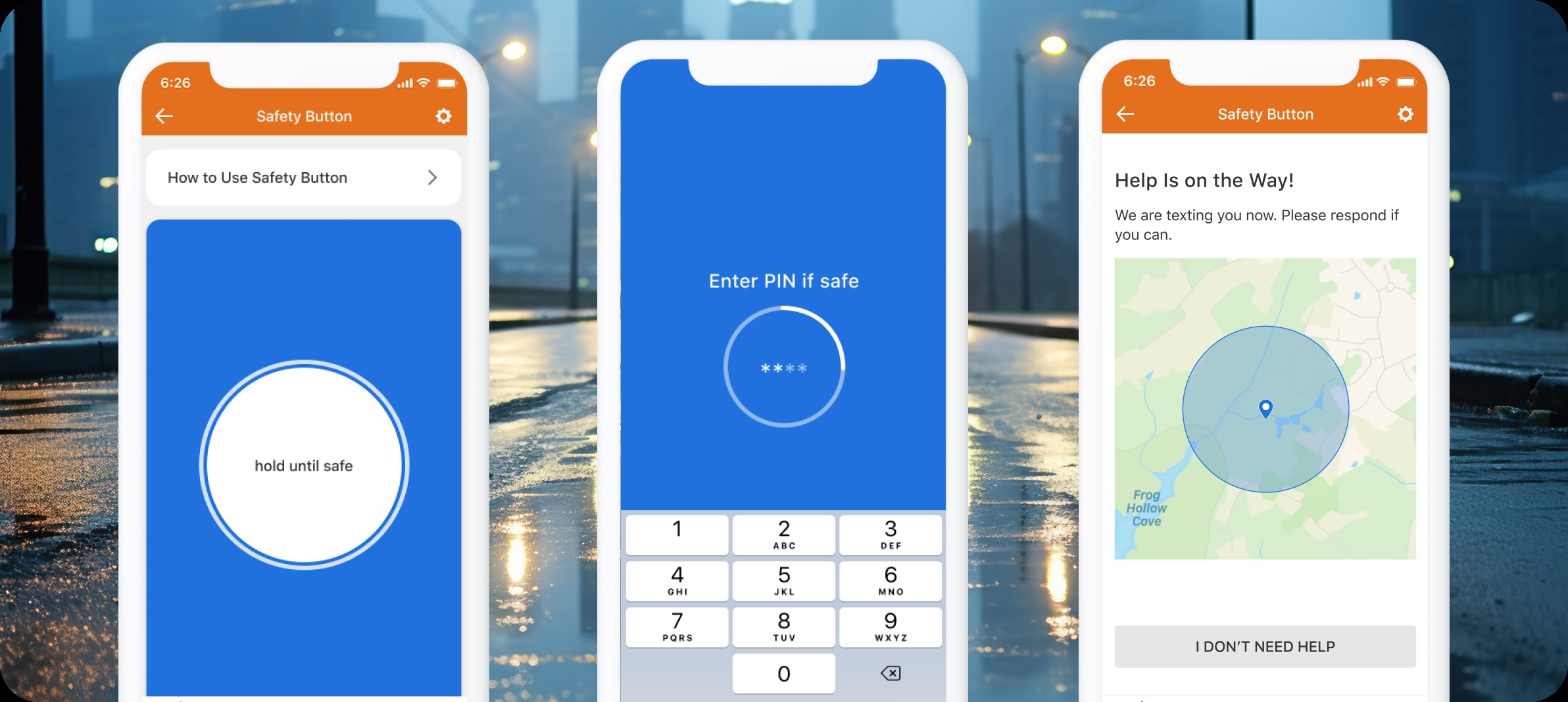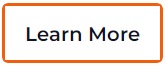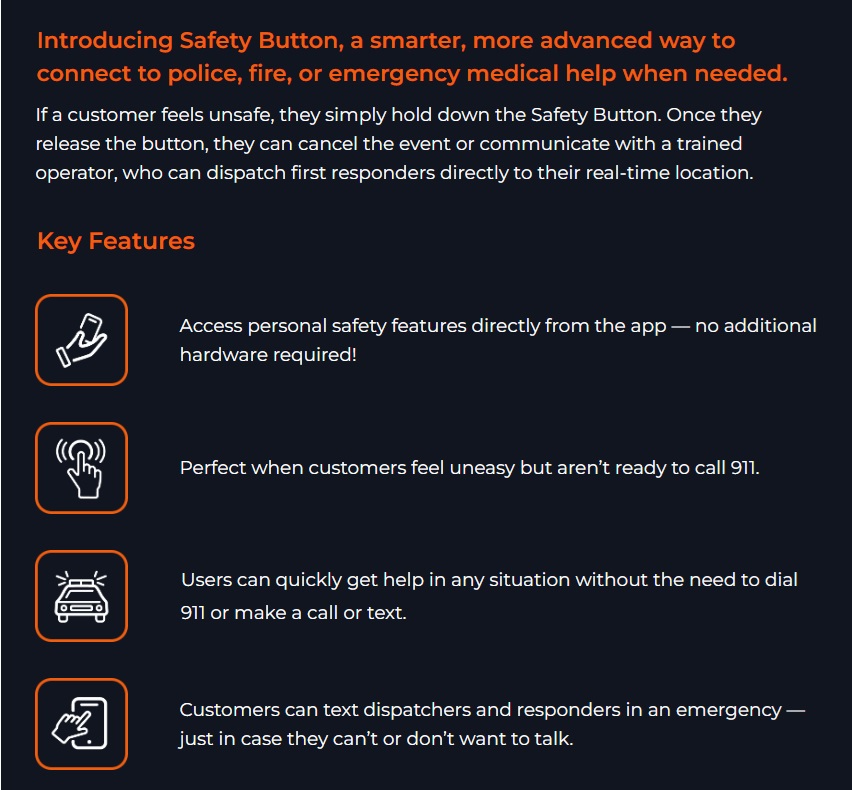Blog
Introducing Alarm Mode for faster and more confident alarm response from Alarm.com

Alarm Mode
At-a-glance insights to diagnose and respond to alarms—fast

In a potential emergency, every second counts. That’s why we’re excited to introduce Alarm Mode, a new mobile app UI feature that presents customers with a streamlined, full-picture view of what’s happening at their home or business during an alarm.
With Alarm Mode, customers can more quickly assess the situation and take action by viewing video clip thumbnails, accessing live camera feeds, and reviewing recent system activity—all in one place. The front-and-center Alarm Mode assessment card shows at a glance what took place leading up to the alarm and intuitively updates in real time. Plus, property owners with Cancel/Verify can dismiss false alarms or confirm real alarms for expedited emergency response with the press of a button.
Key Benefits:
- Eased heart rates: Key information appears at the top of the Home screen dashboard when an alarm occurs, helping customers respond with speed and confidence.
- Faster emergency assistance: Customers have the insights they need to quickly verify true emergencies and contact the monitoring station for help when they need it most.
- Reduced risk of accidental dispatches: From anywhere, customers can assess activity in real time and swiftly cancel costly false alarms with just a tap.
This exciting feature will be rolled out to customers on the app over the next few weeks. They must have mobile app version 5.4.1 or later to access Alarm Mode.
Central Station Caller ID number change
Our legacy telephone number for our monitoring center callback number which appears currently as 801-781-6101 is changing.
Our Central Station has grown as a North American company that services accounts across the entire continent. To reflect our North American presence, we are changing the default caller id number to 877-206-9141 on April 18, 2023. Please update your phone contact list or add this new number to your contact list so when our central station calls from this new number, you will know its Advanced Security Central Station calling on an Alarm or Trouble Alert with your system.
Thank you as always for being a valued customer. We do appreciate you!
New Security Alarm Dispatch Text/Chat Feature
To all our customers,
In an on-going effort to keep improving our services, we have added an Alarm Validation text message/chat service free of charge to all of our customers. This new feature will cut down on false alarms and make it easier for customers to cancel or dispatch on an alarm. It will also make it easier to chat with all your contacts at once to see if everyone is OK prior to canceling an alarm, and faster to dispatch authorities in the event someone does need help. The call list will still be called as NORMAL in the event the text chat is not accessed or the alarm is not Cancelled via the chat so all of that will remain the same. This text chat service just adds another way to communicate with your contacts on your list and cancel or dispatch on an alarm.
Why Chat
Your alarm goes off, but you can’t answer the phone — what do you do? Advanced Security Chat allows you to quickly confirm or disregard alarms with your contact list via text without having to answer the phone! It reduces the potential for false alarm dispatches and allows you to communicate in the way you prefer.
How it Works
A link is sent to you via text that creates a secure chat group with all members on your contact list to validate an alarm. Members in the group chat can then text one another to determine if dispatch is needed. It’s fast, effective, and simple.
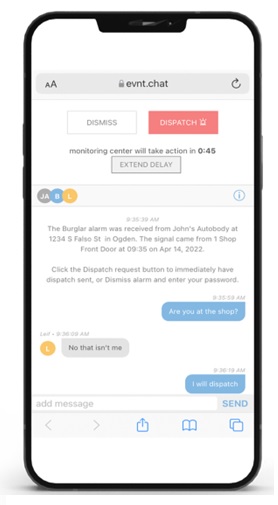


Click Here for a You Tube Video Explaining How the chat feature works.
- False dispatches decrease by 54% for those who use chat services
- According to Garnter, open rates of text messages are 98%
Honeywell Resideo Total Connect 2.0 New Look & Feel
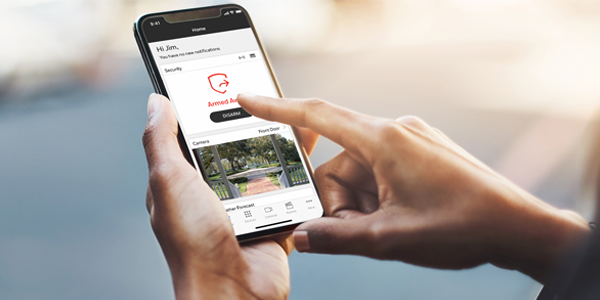
Total Connect User Interface Update
Early next week, Resideo Total Connect 2.0 will have a fresh updated look. You will have the same great Total Connect functionality with a sleeker and more intuitive design. Whether they are using iOS, Android or the website, users will be excited to see the improvements.
This is not a total redesign of the app so we expect end users to seamlessly transition. Users can still expect the same red TC app icon, the name remains Total Connect 2.0, and the overall layout, functionality and design of app largely remains unchanged. All a user will need to do is update their app to the latest version. There is no other action needed.
Updates include:
- New clean color scheme
- Updated automation devices page, with new icons and clear action buttons making the user experience easier
- Smart Scenes has a new setup workflow, simplifying the process for end users with quick setup in just three steps
- Skybell Video Doorbell can now be live streamed with a phone vertically, in addition to landscape
Please update your app to the latest version available
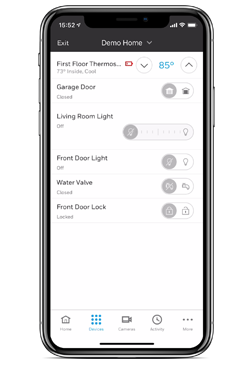
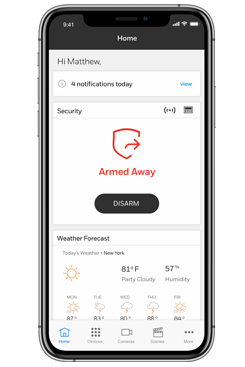
Covid-19 Alarm Monitoring Service Update

To all our customers,
At Advanced Security LLC, monitoring your home or business comes first. We continue to closely monitor the impacts of Coronavirus (COVID-19), and we strive to ensure the health and safety of our customers, employees, and communities.
With more cases appearing globally and concern growing daily, we wanted to provide an update on our operations. Advanced Security’s alarm monitoring central station has robust business continuity plans across our monitoring centers relying on options such as transferring work across offices as well as working remotely if required.
In the weeks ahead, we know that you will need and expect our central station to continue to provide uninterrupted monitoring services to you. As with many organizations trying to reduce in-person meetings and travel, the way in which we provide support may look different. Our website www.AdvancedSecurityLLC.com is available to order new or replacement security products, DIY You Tube Videos or Support Manuals. Our teams are using virtual meeting tools when appropriate, and we are limiting non-essential travel in accordance with health and safety guidelines. We will continue to be available to you and your business via phone, email and online wherever needed.
Through this time, our central station has the technology and personnel to achieve redundancy allowing them to continue to operate uninterrupted during this uncertain period.
Thank you for trusting us with your business.
Sincerely,
Advanced Security
INTERLOGIX ENDING SECURITY OPERATIONS AT THE END ON 2019
UTC’s Interlogix division, makers of a variety of residential and commercial security product lines, has notified its employees and dealers that it has begun the process of “winding down” business in the United States and Canada, and will no longer manufacture new products by the end of 2019.
“After a thorough portfolio review of our security business, we have communicated our plans to wind down our Interlogix U.S. and Canada businesses,” a company spokesperson for Carrier Fire & Security Products – the division of UTC where Interlogix is situated – told SecurityInfoWatch via a written statement. “This decision will allow us to focus on the significant growth
 opportunities for our other fire and security businesses, including LenelS2.
opportunities for our other fire and security businesses, including LenelS2.
“After considering a variety of options, we decided that winding down Interlogix U.S. and Canada was the best go-for
ward plan for our business,” the statement continues. “This was a difficult decision and one we did not take lightly.”
The statement adds that the company communicated the decision to dealers, distributors and customers about what this
move means for the manufacture and support of a variety of products and services during and after the wind-down of the business. The Interlogix product line includes many of the acquired brands from the old GE Security, including TruVision (video surveillance), IFS (fiber optics and data transmission), Simon and Concord (intrusion), and others. Interlogix also notably sells UltraSync smart home and residential security products.
“We plan to stop manufacturing new Interlogix products once final orders have been fulfilled, anticipated to be at the end of 2019, based on supply,” the statement reads. “We will continue to provide customer support related to product technical services, timely fulfillment and comprehensive product warranty into 2020 and beyond. Dealers can continue to purchase, install, register and service Interlogix products with complete confidence.”
Improvements to SkyBell Video Doorbell Enrollment with Total Connect 2.0
Improvements to SkyBell Video Doorbell Enrollment
To give installers more options while adding a SkyBell® Video Doorbell into Resideo Total Connect 2.0, we have added the ability to  manually enter an IP address during the enrollment process. This feature is available in the latest release of Total Connect 2.0 and can be used by choosing “Advanced” during SkyBell setup.
manually enter an IP address during the enrollment process. This feature is available in the latest release of Total Connect 2.0 and can be used by choosing “Advanced” during SkyBell setup.
This may be needed when a router is blocking the automatic IP address that occurs during a basic SkyBell enrollment. Being able to manually change the IP address can resolve this issue and allow you to complete the enrollment. To learn more about how to complete the Advanced settings, you will need to consult the specifications of the router.
Use SkyBell and Total Connect 2.0 For Best Experience
Enroll your customers SkyBell into the Total Connect 2.0 app from initial setup. If you have a SkyBell customer currently using their SkyBell inside the SkyBell app and not Total Connect 2.0, they can easily begin by visiting the “Cameras” section of Total Connect and hitting the “Add Camera” button. From there, they can follow the “I have an existing account” flow.
Total Connect 2.0 gives your customers a more robust smart home platform, allowing them to control security, smart devices and video all from one app – simplifying their smart home experience.
Motion Sensitivity
Inform your customers to visit their SkyBell settings to adjust motion detection and sensitivity. They can test different settings to see which fits their lifestyle the best. This can be done by your customers inside the Total Connect 2.0 app.
AT&T 3G Sunset: February 2022 Effective June 26, 2019: No New AT&T 3G/4G Activations for Honeywell AlarmNet Accounts
AT&T 3G Sunset: February 2022 Effective June 26, 2019: No New AT&T 3G/4G Activations for Honeywell AlarmNet Accounts
Attention: USA customers
AT&T Sunset
AT&T plans to end service on its 3G wireless networks in February 2022. 3G/4G new activations will no longer be permitted after June 26, 2019. This means you will no longer be able to activate a new 3G/4G communicator for an AlarmNet account. Existing 3G/4G communicators that are currently registered will continue to communicate to the central station.
AlarmNet expects to continue support for communicators that were sold with pre-activated SIMs by AT&T up to 180 days from the date of manufacturing. The manufacturing date is located on the carton and on the radio label. Any existing 3G/4G communicators that are currently registered are expected to communicate and be supported by AlarmNet through February 2022 under Resideo’s agreement with AT&T.
Cancelling a 3G/4G Account on and after June 26, 2019
If you cancel a registered/billable 3G/4G account on or after June 26, 2019, you cannot reactivate the 3G/4G communicator because reactivation will be considered a new activation.
LTE radio portfolio
Honeywell now known as “Resideo” has expanded its communicator portfolio to include LTE radios, which provides a transition to new cellular technology, and offers maximum network longevity.
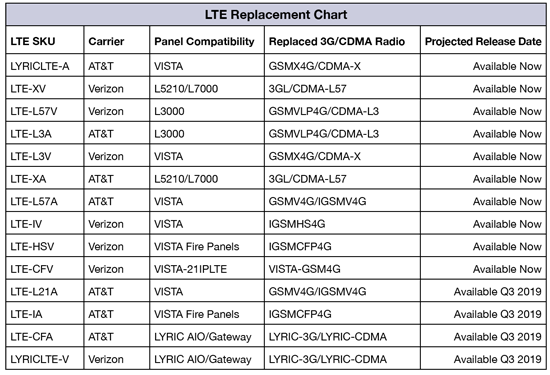
All 3G/4G Devices will need to replace these with an LTE module before February 2022 or your alarm system will no longer communicate to our central stations.
*NEW* AlarmNet Monitoring Packages Effective June 2019
 For over 30 years, AlarmNet has been helping to protect millions of homes and businesses. Now, AlarmNet offers better communication and service options that help you stay better protected. The new monitoring packages now include:
For over 30 years, AlarmNet has been helping to protect millions of homes and businesses. Now, AlarmNet offers better communication and service options that help you stay better protected. The new monitoring packages now include:
- DAILY SUPERVISION– How often AlarmNet monitors communication connectivity for communication failures. Rather than the old standard 30 day supervision.
- ADVANCED PROTECTION LOGIC (APL)– Ensures that an alarm signal will communicate if the panel is tampered with during the entry and communicates
delay times. Customers have kept asking why this is not a standard service and now it is on compatible alarm panels.
The new Smart Security and Smart Home packages now include:
- WEATHER– Provides current, local weather, five-day forecasts, and tornado alerts.
- SENSOR ACTIVITY NOTIFICATIONS– Allows you to Set up and monitor event notifications for sensor activity.
For a Complete list of features for the new Monitoring Plans click here: NEW AlarmNet Monitoring Packages
For a more Detailed Description of these features click here: AlarmNet Feature Descriptions
These new plans will take effect in June 2019 from AlarmNet.