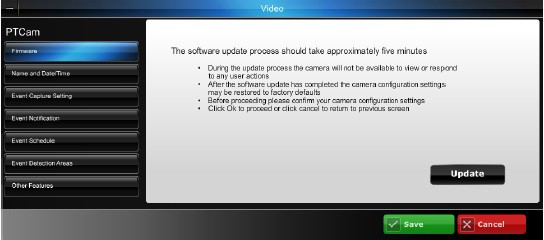TIME TO UPDATE YOUR TOTAL CONNECT IP CAMERA FIRMWARE!!!
A new firmware update is now available for your IP cameras that are integrated with your Total Connect 1.0 or 2.0 service.
You can complete the update process from the Total Connect 1.0 or Total Connect 2.0 PC web application or the iPad TC 2.0 application.
Please use the following URL to access the application via a PC or MAC.
https://services.alarmnet.com/TotalConnect – TC 1.0
https://rs.alarmnet.com/totalconnect2#/ – TC 2.0
To update the camera firmware’s please follow these steps: Updating the camera firmware
If your camera is not running the latest firmware, an Update icon will appear
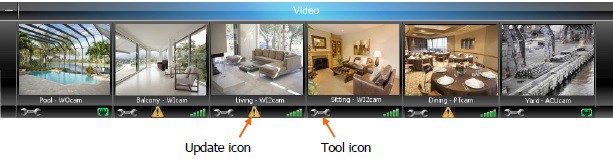
- Click on the Tool icon in the lower left corner.
- The Firmware update window appears

- Click the Update button. A confirmation message appears. Click OK to the confirmation message to proceed
- During the firmware update process the video image will be replaced with a tool image

- When the firmware update completes after 5 minutes or so the camera will be available for your use.
Help videos for Honeywell Total Connect may be found by visiting The Security Channel: http://www.thesecuritychannel.com/. Look for the Channels section. Then look for the Honeywell Total Connect Channel.
Also, a detailed help guide is found at:
–TC 1.0
–TC 2.0
Users not upgrading their cameras will experience a limited functionality after 2/6/16.
Thank you for being a valued Total Connect Customer.
Advanced Security LLC
www.advancedSecurityllc.com